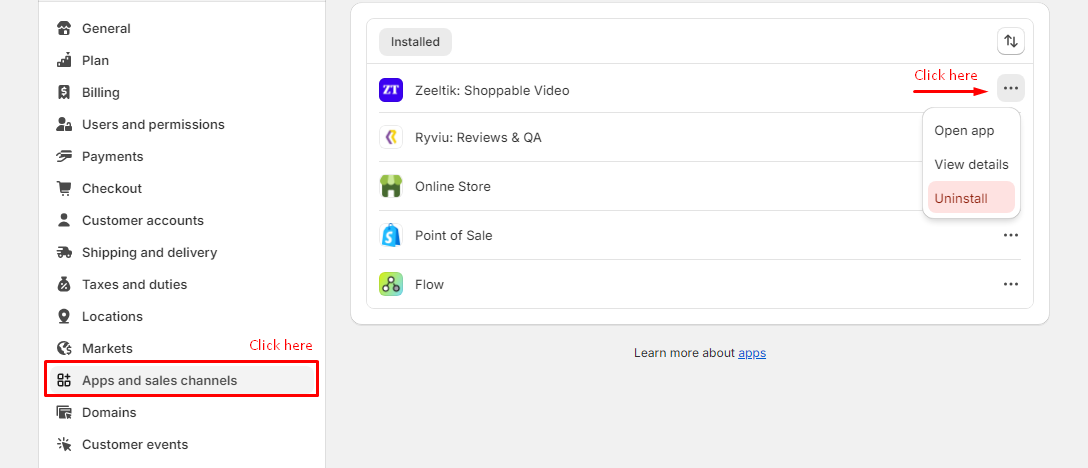From your Shopify admin page, click Settings link at the bottom left. Then go to Apps and sales channels
Click Remove button near Zeeltik: Shoppable Video app
DATA: We will remove all your custom data after 7 days.
If you find these instructions difficult to follow or experience any problems while doing it, please contact us for help at zeeltik@gmail.com