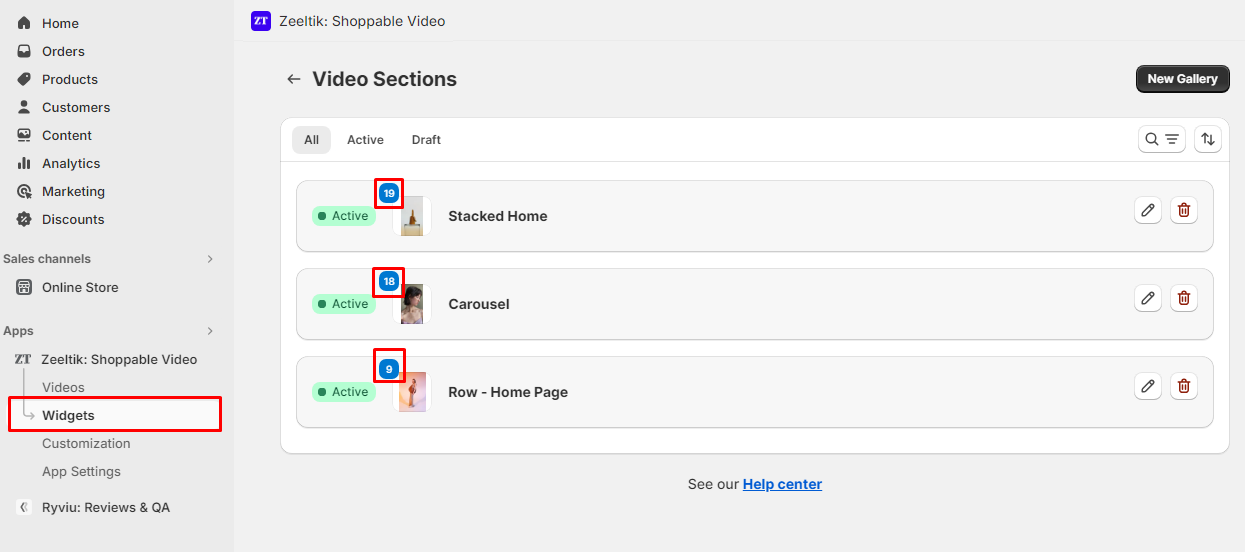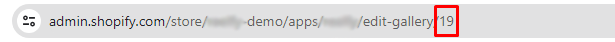In Widgets dashboard manager
- From zeeltik dashboard
- Click Videos Section or Stories.
- The ID of the galleries can be found next to the thumbnails.
In Gallery Detail
- From Zeeltik dashboard
- Click Widgets -> Choose widget.
- Open the Gallery you want to find the ID
- Look at the address bar, the gallery ID is the series of numbers at the end of the URL